Printing Your MSHA Part 46 Certificate
Updated on April 24, 2017 by Sales Team
This guide will teach you to print your MSHA Part 46 Certificate after you’ve already completed your MSHA training with Mine Safety Center.
When you finish MSC’s Part 46 training, you still need to print your MSHA Part 46 Certificate. When all of the modules are complete, a certificate icon will appear on the My Courses page.
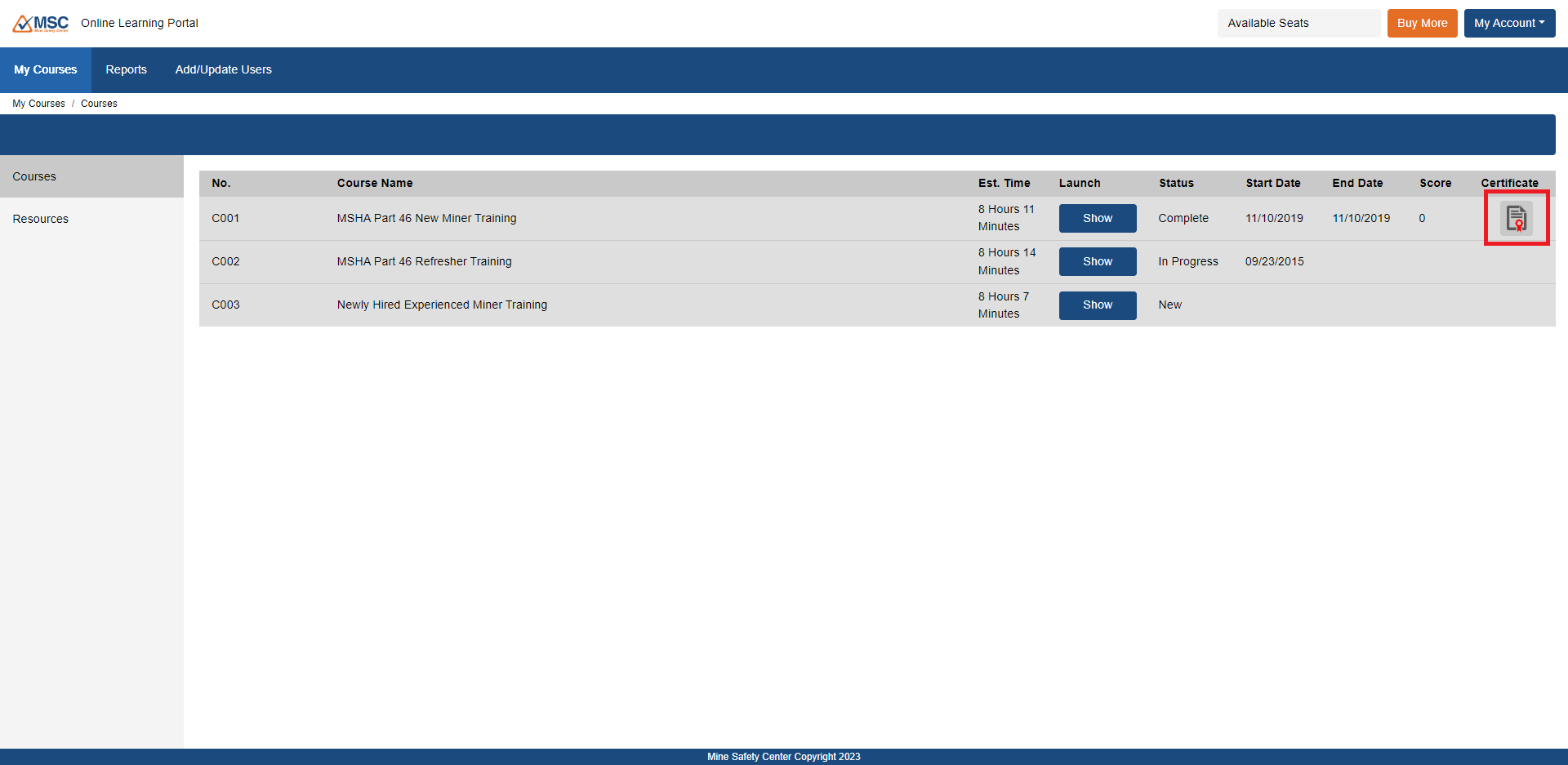
To print your MSHA certificate, click the icon. Your certificate will open in a new browser tab. Verify the information is correct. Then click the Print Certificate button at the top right. Your browser’s print options will open. The next steps to print will be slightly different from broswer-to-browser. If you wish to save the certificate as a PDF file rather than print a hard copy, look for the option titled “Save to PDF” or “Print to PDF”.
