Online MSHA Training Reporting: A Step-By-Step Guide
Updated on August 30, 2017 by Sales Team
You’ve signed up for online MSHA training with MSC. Your employees have started their MSHA training but you want see how far along each of them are. But how do you do that? Here are step-by-step instructions for guiding you through the whole process:
Go to the Mine Safety Center Online Learning Portal and log in to your profile.

Navigate to Reports using the main menu. By default, the Student Records sub-section will open.
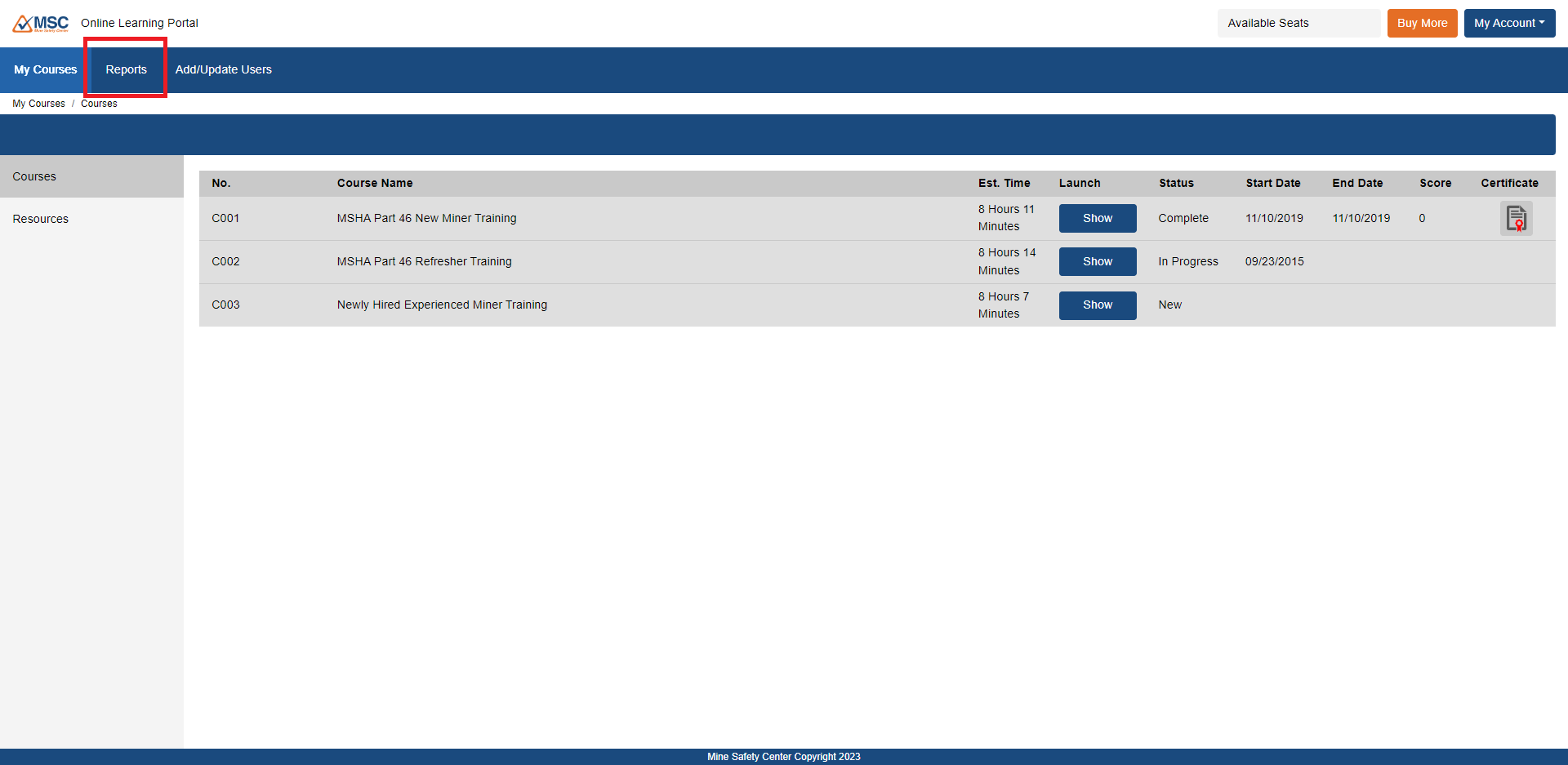
A list of your employees will be displayed. Use the search box, filter options, or page navigation buttons to locate employees. The column labled “# Open” will tell you which employees have courses that have not yet been completed.
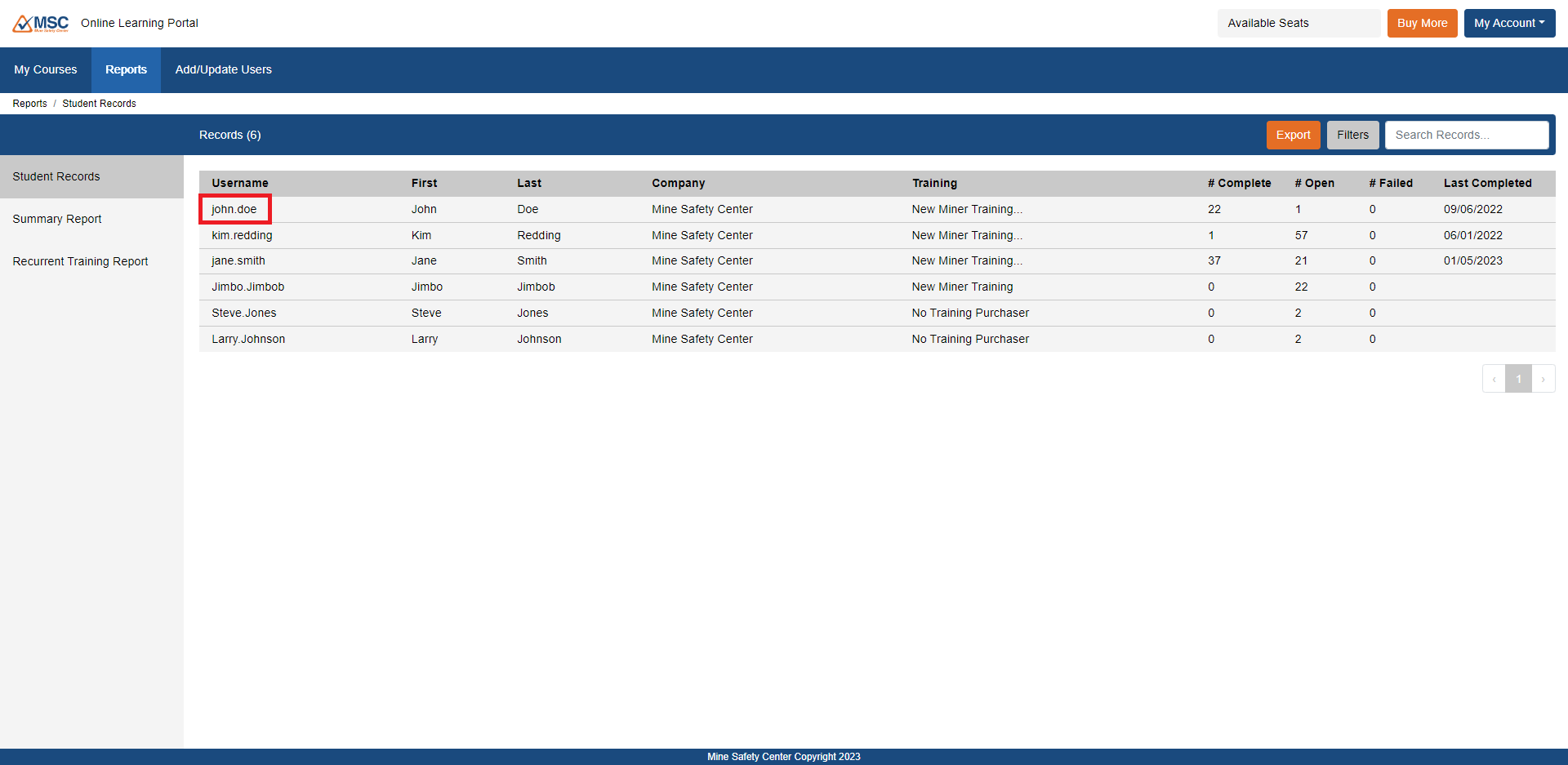
For more detailed information about a specific emplyee, click on their username. You will be taken to that employee’s individual report.
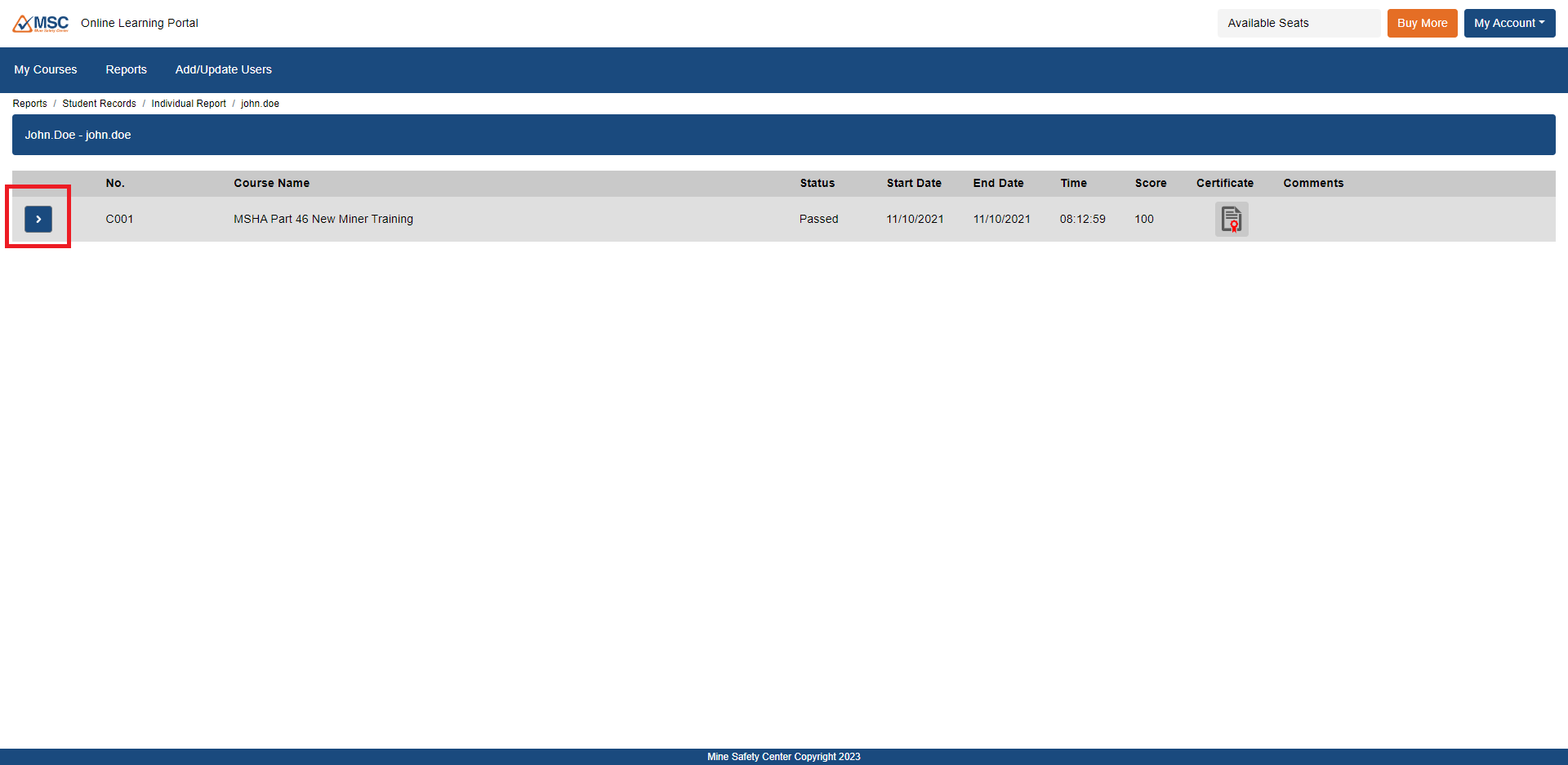
By default, the sub-modules of MSHA trainig are hidden in a collapsed view. To expand, press the arrow button to the left of the training.
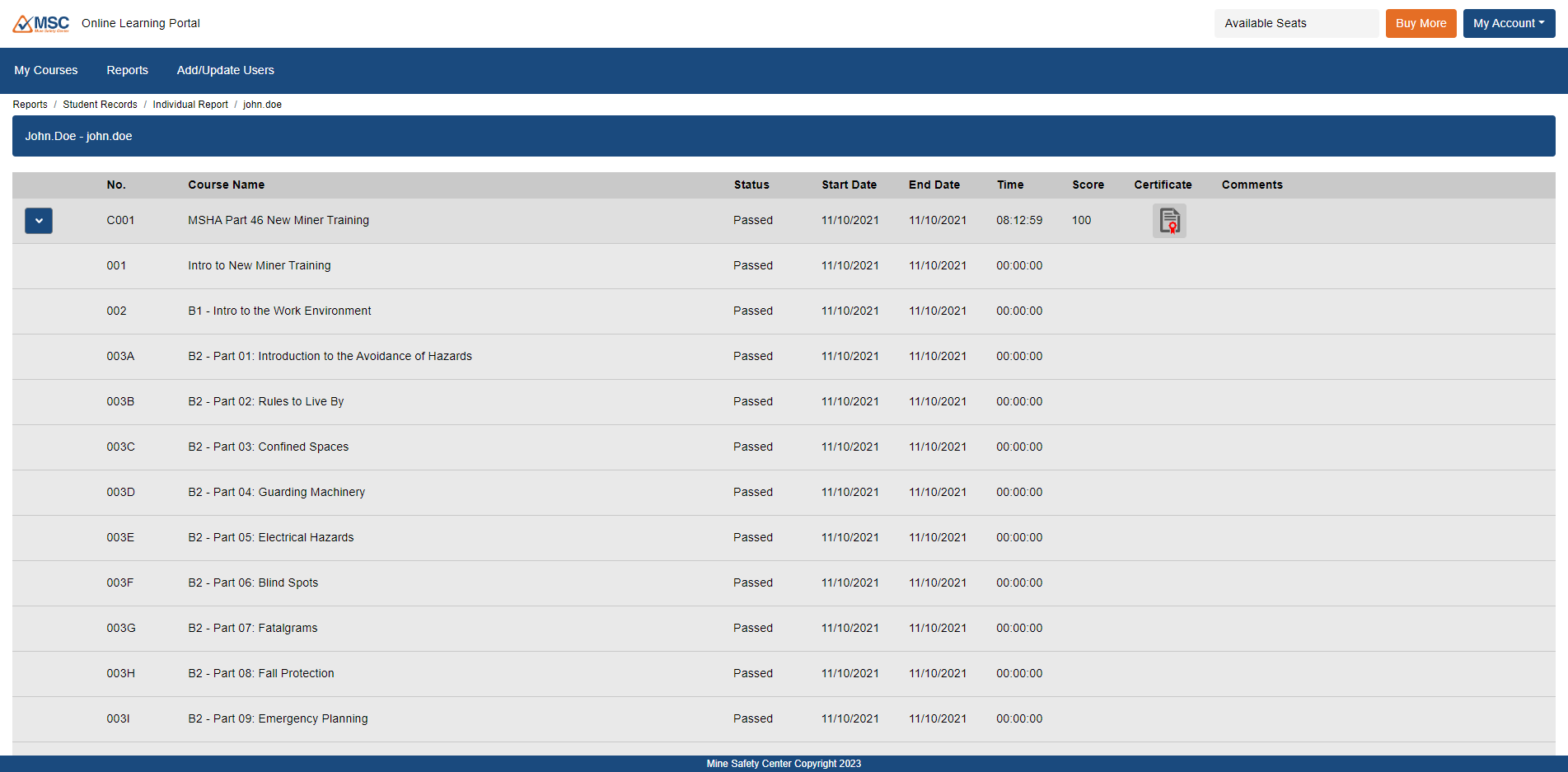
The current status of each sub-module will be listed in the status column.
